Selling products online can be a complex process, especially when you’re juggling multiple platforms, plugins, and integrations. From Shopify and WooCommerce to third-party payment gateways, the number of tools you need can quickly add up. But what if you could simplify the entire process and manage everything from one central hub? That’s where the ESTAGE Online Store comes in. Designed to streamline selling and fulfillment, the Online Store offers a comprehensive eCommerce solution that integrates seamlessly with the other tools you need inside the ESTAGE hub. Whether you’re selling physical products, digital downloads, or subscriptions, ESTAGE equips you with the tools to sell effortlessly without the need for third-party apps or plugins.
Estage Drag-and-Drop Editor Review: The Ultimate Tool for Effortless Website Building?
Estage Drag-and-Drop Editor Review: The Ultimate Tool for Effortless Website Building?
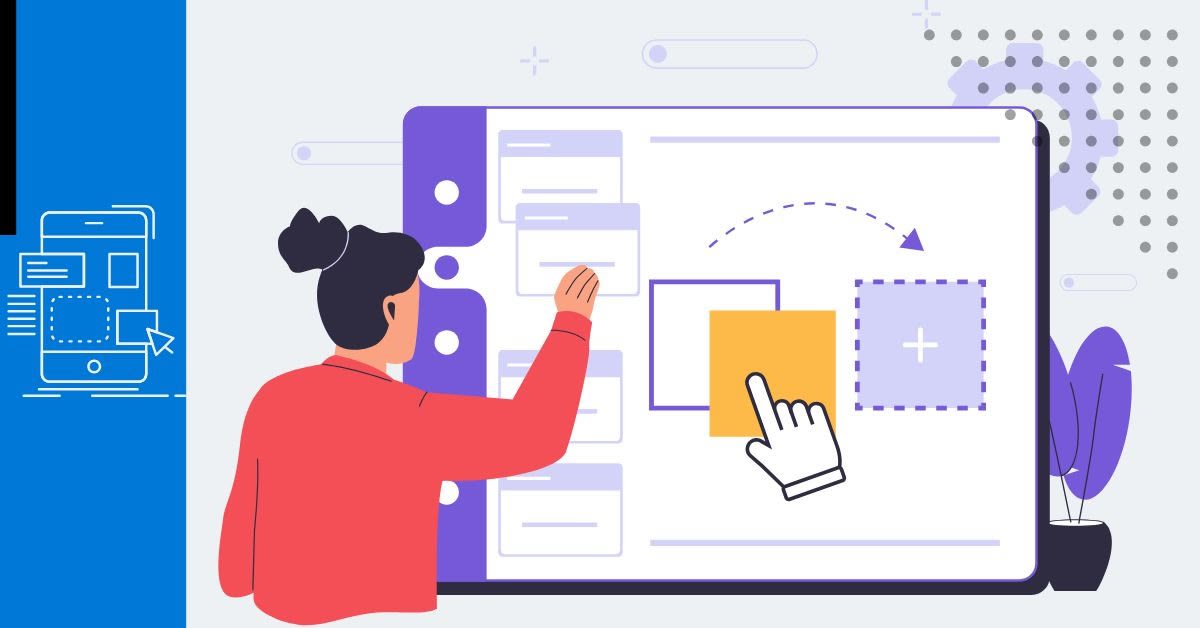
When building your website, you probably want to use a tool that is simple, flexible, and easy-to-use. Or maybe you’re looking for an easier way to create a website that looks professional without coding or hiring a developer. Then the Estage website builder might just be the tool for you. With its drag-and-drop editor, Estage enables users to design, customize, and manage their websites without any need for coding knowledge or technical expertise. By providing a visual, interactive platform, Estage eliminates the complexities of web development, allowing users to focus on bringing their ideas to life with ease.
What Is Estage’s Drag-and-Drop Editor?
What Is Estage’s Drag-and-Drop Editor?
Imagine building a website as easy as rearranging furniture in your living room. That’s essentially what a drag-and-drop interface or editor does. You pick an element—like text, images, or buttons—drag it to where you want it on the page and drop it there. No coding required.
Estage’s drag-and-drop editor is built to take this simplicity to the next level with tools that anyone can use to create a professional-looking and functional website within a few hours.
6 Key Features of Estage’s Drag-and-Drop Interface
6 Key Features of Estage’s Drag-and-Drop Interface
#1: Effortless Website Creation
The drag-and-drop interface simplifies website creation for everyone, regardless of their technical skill level. It allows you to build your site by selecting elements such as images, text blocks, videos, buttons, and forms from a comprehensive library and directly placing them on your web pages. It’s a literal "what you see is what you get" experience. For instance, if a user wants to add a call-to-action button or an image carousel, they can simply drag the desired element from the tool panel and drop it into place on their website.
Then adjustments to size, alignment, and styling can be made directly within the editor using simple, on-screen controls. Estage’s drag-and-drop editor gives you the freedom to shape your site the way you envision.
#2: Customization Made Easy
With Estage, every element placed on a website can be tailored to align with a user’s brand identity. Fonts, colors, sizes, and even animations can be adjusted with just a few clicks. The platform provides pre-set styling options as well as advanced tools for more precise modifications. For instance, a blogger could use the editor to create a stylish homepage featuring an animated header, a scrolling feed of recent posts, and a custom footer with social media links—all without touching a line of code.
This level of customization ensures that websites not only look professional but also stand out from competitors.
#3: Pre-Designed Templates for Quick Start
Sometimes, starting from scratch can feel daunting. That’s where Estage’s library of pre-designed customizable templates comes in handy. The templates include layouts for e-commerce stores, blogs, portfolios, landing pages, and more. They’re designed to be fully customizable. You can use a template as a starting point, then swap out placeholder text, rearrange sections, and add your unique elements. Within minutes, you’ll have a website that looks entirely your own.
#4: Real-Time Preview and Editing
With Estage, you can see your edits as you make them. The platform’s real-time preview feature ensures that every tweak, adjustment, or experiment you make is instantly visible. This is especially helpful when you’re fine-tuning your site’s layout or experimenting with different styles. For instance, if you’re not sure whether a white or dark background works better, you can switch between them and decide instantly.
#5: Mobile Optimization
We live in a mobile-first world, so Estage prioritizes mobile optimization by automatically adapting website designs for smartphones and tablets. As you build your website, you can preview how it will appear on different screen sizes directly within the editor. And if you want to tweak the mobile version specifically? Estage’s editor lets you make adjustments solely for mobile layouts, ensuring every visitor has a smooth experience no matter how they access your site.
#6: Collaboration and Workflow Efficiency
The drag-and-drop interface also enhances collaboration and workflow efficiency. For businesses with multiple stakeholders, the intuitive design ensures that even those without technical backgrounds can contribute to the website-building process. Marketing teams, for instance, can design landing pages and sales funnels independently, freeing up developers to focus on other tasks.
5 Benefits of the Estage’s Drag-and-Drop Editor
5 Benefits of the Estage’s Drag-and-Drop Editor
User-Friendly Design: The interface is intuitive and accessible, making it easy for users of all experience levels to build websites.
Time-Saving: With pre-designed elements and templates, users can create professional websites in a fraction of the time it would take with traditional methods.
Creative Freedom: The ability to place and customize elements allows users to create unique designs tailored to their specific needs.
Real-Time Updates: Immediate visual feedback ensures that users can fine-tune their designs efficiently.
Mobile Responsiveness: Automatic optimization for mobile devices ensures a consistent experience across all platforms.
Why Non-Technical Users Choose Estage Hub Builder
If you’ve never built a website before, Estage removes all the usual barriers. It’s like having a personal web designer guide you through the process—but you’re in complete control. Entrepreneurs can quickly set up online stores, marketers can build sales funnels, and content creators can design engaging blogs—all within the Estage platform. No need to rely on expensive developers or struggle with unfamiliar tools.
Why Pros Choose Estage Builder
Even seasoned designers and developers will find value in Estage. The drag-and-drop interface is an excellent tool for prototyping, building client sites, or managing multiple projects simultaneously. Professionals can save time without sacrificing quality, thanks to the platform’s balance of simplicity and robust features.
Estage stands out from other website builders by unifying the essential tools that users need to establish and grow their online presence into a single, easy-to-use platform that saves time and cost. This ensures that the platform can grow with your business as your needs evolve.
And the platform’s focus on simplicity, which enables anyone to create professional websites, e-commerce stores, sales funnels, communities, and more without any tech expertise, sets it apart from competitors.
Final Thoughts
Final Thoughts
Estage’s drag-and-drop interface is a powerful, user-friendly tool that simplifies website creation. By removing the technical hurdles, Estage empowers anyone to build a stunning website in record time.
If you’re looking for a website builder that combines simplicity with flexibility, Estage should be at the top of your list. With its intuitive drag-and-drop editor, you can bring your vision to life—exactly how you imagined it.
Gius Gordon is a visionary entrepreneur renowned for his impactful contributions to business growth. As the founder of LeadTed.com and OBINAG Marketing, he specializes in helping local businesses thrive through innovative digital marketing strategies. Gius's hands-on approach and strategic insights have positioned him as a trusted leader, empowering entrepreneurs to maximize their online presence and revenue potential.
Leave a Comment 👋
Leave a Comment 👋
Related Blog Posts
Related Blog Posts

ESTAGE Blogging Platform Review – Create, Rank, and Grow with Ease
Between juggling plugins, worrying about hosting, fumbling with SEO settings, and constantly switching between tools, building a blog that actually drives results can quickly become overwhelming. That’s where the ESTAGE Blogging Platform comes in—a fresh, integrated alternative that reimagines what modern blogging should look like. Between juggling plugins, worrying about hosting, fumbling with SEO settings, and constantly switching between tools, building a blog that actually drives results can quickly become overwhelming.

ESTAGE Collaboration Feature Review
With rising ad costs and shrinking organic reach, strategic partnerships are a cost-efficient business growth strategy. Teaming up with the right collaborators can exponentially grow your audience and revenue. But managing collaborations can be challenging without a unified system for coordinating the entire process. From Slack to Zoom, Google Docs to Stripe, working with partners means switching tabs constantly and hoping nothing falls through the cracks.
